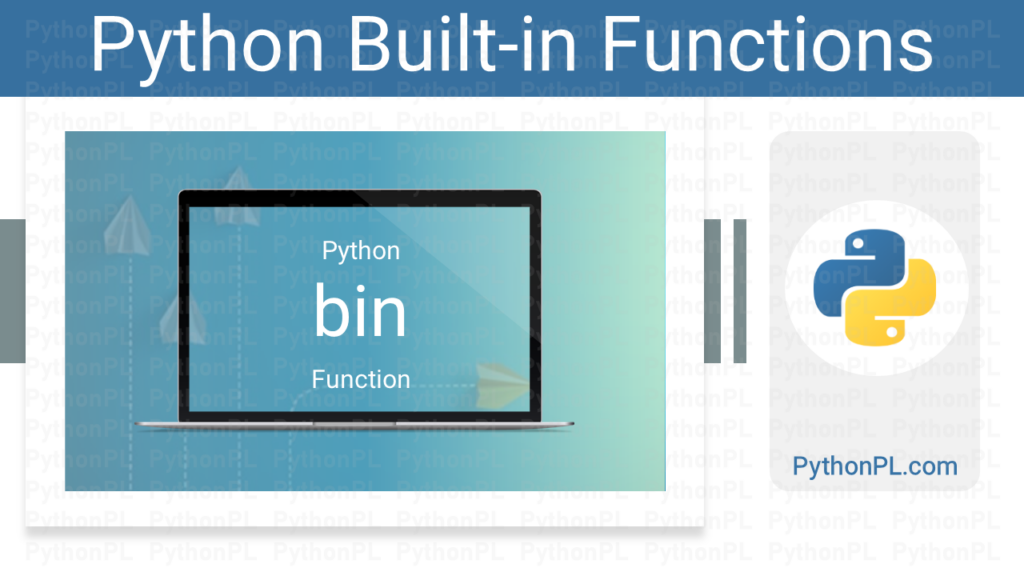Python Data Types detailed explanation of each built-in data type in Python, along with syntax and examples. Python is a dynamically typed language, which means that the data type of a variable is inferred at runtime based on the value it is assigned. Python supports several built-in data types, each with its own specific characteristics and use cases. In this blog post, we will explore the most commonly used data types in Python, along with their syntax and examples.
Python Data Types
Python Data Types detailed explanation of each built-in data type in Python, along with syntax and examples.
Numeric Data Types
Numeric data types are used to represent numerical values in Python. There are three numeric data types in Python: integers, floats, and complex numbers. These data types represent numbers and can be used in mathematical operations.
a. Integer (int):
Integers are whole numbers that can be positive, negative, or zero. They are represented in Python by the int data type. Integers have no decimal places and can be of arbitrary size.
Syntax: x = 10
Example: age = 30
b. Float (float):
Floats are decimal numbers that can be positive, negative, or zero. They are represented in Python by the float data type. Floats have decimal places and can be of arbitrary size.
Syntax: x = 3.14
Example: height = 5.8
c. Complex (complex):
Complex numbers are numbers with a real and imaginary part. They are represented in Python by the complex data type.
Syntax: x = 3 + 4j
Example: z = 2 + 3j
2. Boolean Data Type:
Boolean Data types are values that can be either True or False. They are represented in Python by the bool data type.
a. Boolean (bool):
Booleans are values that can be either True or False.
They are represented in Python by the bool data type.
Syntax: x = True or x = False
Example: is_student = True
3. Sequence Data Types:
Python supports four sequence data types: strings, lists, tuples, and ranges. These data types represent ordered collections of items and can be accessed and manipulated using indexing and slicing.
a. String (str):
Strings are sequences of characters that can be represented using single or double quotes. They are represented in Python by the str data type.
Syntax: x = ‘Hello’ or x = “World”
Example: name = ‘Alice’
b. List (list):
Lists are ordered sequences of values that can be of any data type. They are represented in Python by the list data type.
Syntax: x = [1, 2, 3]
Example: numbers = [1, 2, 3, 4, 5]
c. Tuple (tuple):
Tuples are ordered sequences of values that can be of any data type, but they are immutable (cannot be changed). They are represented in Python by the tuple data type.
Syntax: x = (1, 2, 3)
Example: person = (‘Alice’, 30)
d. Range (range):
Ranges are sequences of numbers that are commonly used to iterate over a sequence of numbers in a loop. They are represented in Python by the range data type.
Syntax: x = range(5)
Example: numbers = range(1, 6)
4. Set Data Types:
Python supports two set data types: set and frozenset. These data types represent collections of unique items and can be used to perform set operations such as union, intersection, and difference.
a. Set (set):
Sets are unordered collections of unique values that can be of any data type. They are represented in Python by the set data type.
Syntax: x = {1, 2, 3}
Example: my_set = {1, 2, 3, 4, 5}
b. FrozenSet (frozenset):
FrozenSets are immutable sets that cannot be changed after they are created. They are represented in Python by the frozenset data type.
Syntax: x = frozenset({1, 2, 3})
Example: my_set = frozenset({1, 2, 3, 4, 5})
5. Mapping Data Type:
Mapping data types are used to represent collections of key-value pairs in Python. There is one mapping data type in Python dictionary.
a. Dictionary (dict):
Dictionaries are used to represent collections of key-value pairs in Python. They are unordered collections of values where each value is associated with a unique key.
Syntax: x = {‘key1’: ‘value1’, ‘key2’: ‘value2’}
Example: person = {‘name’: ‘Alice’, ‘age’: 30, ‘city’: ‘New York’}
6. File Object:
File objects are used to represent files in Python. They are used to read and write data to and from files.
a. File (file): Files are used to represent files in Python. They can be opened and closed using the built-in open() function.
Syntax: f = open(‘filename.txt’, ‘r’)
Example: f = open(‘example.txt’, ‘w’)
7. None Type:
None type is a special data type in Python that represents the absence of a value. It is commonly used to represent the absence of a return value from a function.
Syntax: x = None
Example: result = None
Quick view of Python Data Types List:
The following table that explains each data type in Python along with their syntax and examples. I hope this table helps you understand the different data types in Python better.
| Data Type | Description | Syntax | Example |
|---|---|---|---|
| Integer | Integer is a whole number, positive or negative, without decimals. | int() | x = 5 |
| Float | Float is a number, positive or negative, containing one or more decimals. | float() | y = 5.5 |
| Boolean | Boolean represents a truth value, either True or False. | bool() | x = True |
| String | String is a sequence of characters, enclosed within single or double quotes. | str() | x = “Hello World” |
| List | List is an ordered collection of items, enclosed within square brackets, separated by commas. | list() | x = [1, 2, 3] |
| Range | Range is used to generate a sequence of numbers. Often used with loops to execute a block of code a specific number of times. | range() | numbers = range(1, 10, 2) |
| Tuple | Tuple is an ordered collection of items, enclosed within parentheses, separated by commas. | tuple() | x = (1, 2, 3) |
| Set | Set is an unordered collection of unique items, enclosed within curly braces, separated by commas. | set() | x = {1, 2, 3} |
| FrozenSet | FrozenSet is similar to a set, but it is immutable, meaning that its contents cannot be changed after it is created. | frozenset() | x = frozenset({1, 2, 3, 4, 5}) |
| Dictionary | Dictionary is an unordered collection of key-value pairs, enclosed within curly braces, separated by colons. | dict() | x = {“name”: “John”, “age”: 30} |
| File | File objects are used to represent files in Python. They are used to read and write data to and from files. | open() | f = open(‘example.txt’,‘w’) |
| None | None type is a special data type in Python that represents the absence of a value. | None | result = None |
Conclusion:
Understanding these different data types in Python is essential for writing effective code in Python. By understanding the syntax and usage of each data type, you can use them effectively in your code and create powerful Python applications. Each of these data types has its own set of methods and operations that can be performed on values of that type. Additionally, Python allows developers to create their own custom data types using classes and objects.