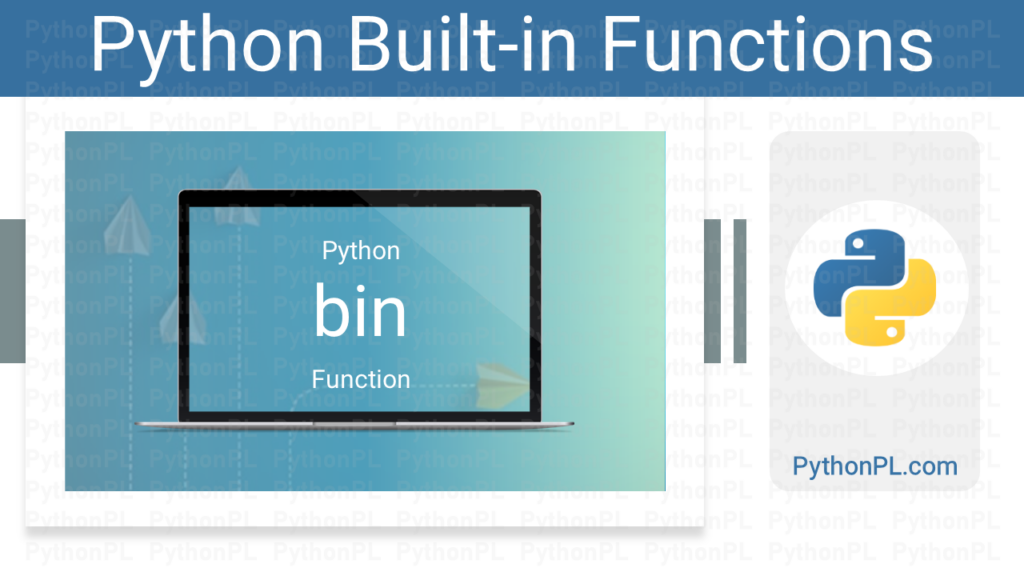Python is a powerful, popular and versatile programming language that can be used for a wide range of developing various applications. Such as including web development, scientific computing, data analysis, machine learning, artificial intelligence, and many more. If you’re new to Python, you might be wondering how to run Python programs. In this blog post, we’ll provide you with a step-by-step guide on how to run Python programs on your computer.
Step by step instructions to run python program or script:
Here are the step by step instructions to run python program or script.
Step 1: Install Python
Before you can execute a Python program, you need to have Python installed on your computer or system. You can download the latest version of Python from the official website (https://www.python.org/downloads/) and install it on your system. Once you have installed Python, you can follow the installation instructions for your specific operating system.
Step 2: Write Your Python Code
Once you have installed Python, the next step is to write your Python code. You can use any text editor of your choice to write your code. Some popular text editors for Python include PyCharm, Visual Studio Code, and Sublime Text.
Step 3: Save Your Python File
After writing your Python code, save the file with a .py extension. For example, if you have written a program named “Hello_World”, save the file as “Hello_World.py”.
Step 4: Open a Terminal or Command Prompt
Next, you need to open a terminal or command prompt. This is the interface where you will run your Python program. The method for opening a terminal or command prompt depends on your operating system. On Windows, you can press the “Windows key + R” and type “cmd” in the “Run” dialog box. On macOS, you can open the “Terminal” app from the “Applications/Utilities” folder. On Linux, you can open the terminal using the “Ctrl + Alt + T” shortcut.
Step 5: Navigate to the Directory Where Your Python File is Saved
Using the “cd” command, navigate to the directory where your Python file is saved. For example, if your Python file is saved on your desktop, type “cd Desktop” in the terminal or command prompt.
Step 6: Run or Execute the Python Program
Once you are in the directory where your Python file is saved, you can run your program by typing “python” followed by the name of your Python file. For example, to run the “Hello_World.py” program, type “python Hello_World.py” in the terminal or command prompt.
Step 7: Verify the Output
If your program produces any output, it will be displayed in the terminal or command prompt. Verify that the output is correct and that your program has run successfully.
Conclusion:
Running a Python program involves installing Python, writing your Python code, saving your Python file, opening a terminal or command prompt, navigating to the directory where your Python file is saved, running your Python program, and verifying the output. With these steps, you can easily run Python programs on your computer and begin exploring the endless possibilities of this versatile and powerful programming language.