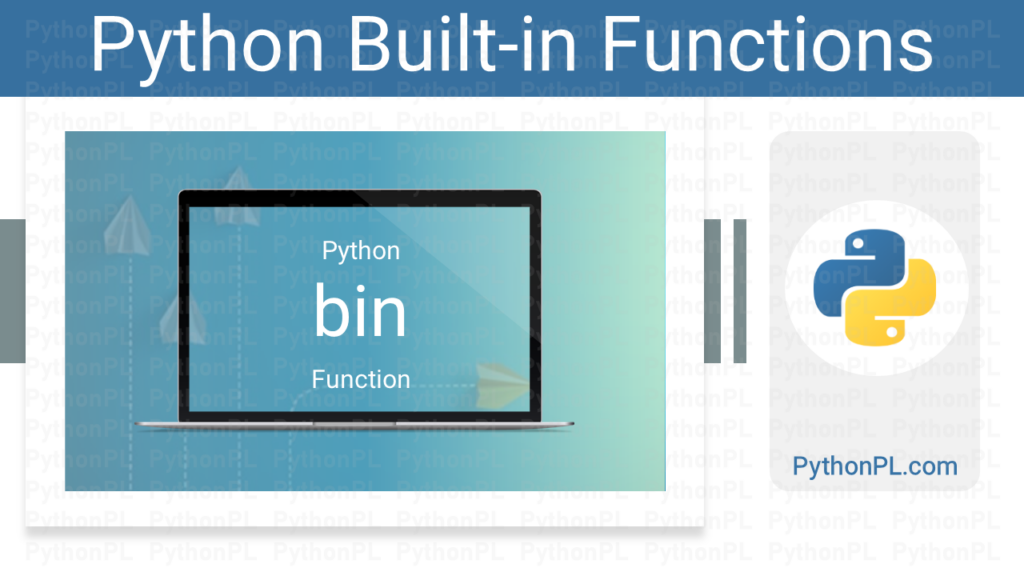The anext() function is a built-in function in Python’s asyncio module. It is used to retrieve the next item from an asynchronous iterator. An asynchronous iterator is an object that can be iterated over using the async for loop.
One of the unique features of Python is its support for asynchronous programming. Asynchronous programming allows developers to write programs that can handle multiple tasks simultaneously, leading to faster and more efficient code execution. In this blog post, we’ll explore the anext() function in Python, its syntax, arguments, return value, examples, when to use cases, and conclusion.
- Introduction to Python anext() functions
- Syntax and Arguments
- Examples
- 1. Using anext() with an asynchronous generator
- 2. Using anext() with an empty iterator
- 3. Using anext() with a default value
- 4. Using anext() with a coroutine
- 5. Using anext() with a custom iterator class
- When to use Python anext() function
- Conclusion
Syntax and Arguments:
The syntax of the anext() function is as follows:
asyncio.anext(iterator, default=None)
The anext() function takes two arguments:
iterator: An asynchronous iterator.
default: It is an optional argument. A default value to return if the iterator is exhausted.
If no default value is provided and the iterator is exhausted, the function will raise the StopAsyncIteration exception.
Return Value: The anext() function returns the next item in the asynchronous iterator. If the iterator is exhausted, the function will either return the default value (if provided) or raise the StopAsyncIteration exception.
Examples:
Here are five unique examples that demonstrate the use of the anext() function.
Example 1: Using anext() with an asynchronous generator
import asyncio
async def my_generator():
yield 1
yield 2
yield 3
async def main():
async for item in my_generator():
print(item)
# retrieve the next item using anext()
next_item = await asyncio.anext(my_generator())
print(next_item)
asyncio.run(main())
In this example, we define an asynchronous generator that yields three values. We then use the async for loop to iterate over the values and print them to the console. After each value is printed, we use the anext() function to retrieve the next item from the generator.
Output:
1 2 2 3 3 StopAsyncIteration
Example 2: Using anext() with an empty iterator
import asyncio
async def main():
my_iterator = iter([])
try:
item = await asyncio.anext(my_iterator)
print(item)
except StopAsyncIteration:
print("Iterator is empty")
asyncio.run(main())
In this example, we define an empty iterator and try to retrieve the next item using the anext() function. Since the iterator is empty, the function raises the StopAsyncIteration exception, which we catch and handle by printing a message to the console.
Output: Iterator is empty
Example 3: Using anext() with a default value
import asyncio
async def main():
my_iterator = iter([1, 2, 3])
item1 = await asyncio.anext(my_iterator, default="Iterator is empty")
print(item1)
item2 = await asyncio.anext(my_iterator, default="Iterator is empty")
print(item2)
item3 = await asyncio.anext(my_iterator, default="Iterator is empty")
print(item3)
item4 = await asyncio.anext(my_iterator, default="Iterator is empty")
print(item4)
asyncio.run(main())
Output:
1 2 3 Iterator
Example 4: Using anext() with a coroutine
import asyncio
async def my_coroutine():
await asyncio.sleep(1)
return 42
async def main():
my_iterator = iter([my_coroutine()])
result = await asyncio.anext(my_iterator)
print(result)
asyncio.run(main())
In this example, we define a coroutine function that returns the value 42 after waiting for one second using the asyncio.sleep() function. We then create an asynchronous iterator that contains the coroutine and use the anext() function to retrieve its result.
Output: 42
Example 5: Using anext() with a custom iterator class
import asyncio
class MyIterator:
def __init__(self, max_value):
self.max_value = max_value
self.current_value = 0
def __aiter__(self):
return self
async def __anext__(self):
if self.current_value < self.max_value:
self.current_value += 1
return self.current_value
else:
raise StopAsyncIteration
async def main():
my_iterator = MyIterator(3)
async for item in my_iterator:
print(item)
next_item = await asyncio.anext(my_iterator)
print(next_item)
asyncio.run(main())
In this example, we define a custom iterator class that returns values from 1 to a specified max_value. We then use the async for loop to iterate over the values and print them to the console. After each value is printed, we use the anext() function to retrieve the next item from the iterator.
Output:
1 2 2 3 3 StopAsyncIteration
When to use Python anext() function:
The anext() function is useful when working with asynchronous iterators in Python. It allows developers to retrieve the next item from the iterator without blocking the main thread, leading to faster and more efficient code execution.
Conclusion:
In this blog post, we've explored the anext() function in Python, its syntax, arguments, return value, examples, when to use cases, and conclusion. The anext() function is a useful tool for working with asynchronous iterators and can help improve the performance of your Python code.
List Of All Python Built-in Functions:
Click on the following link to view the complete list of built-in functions.