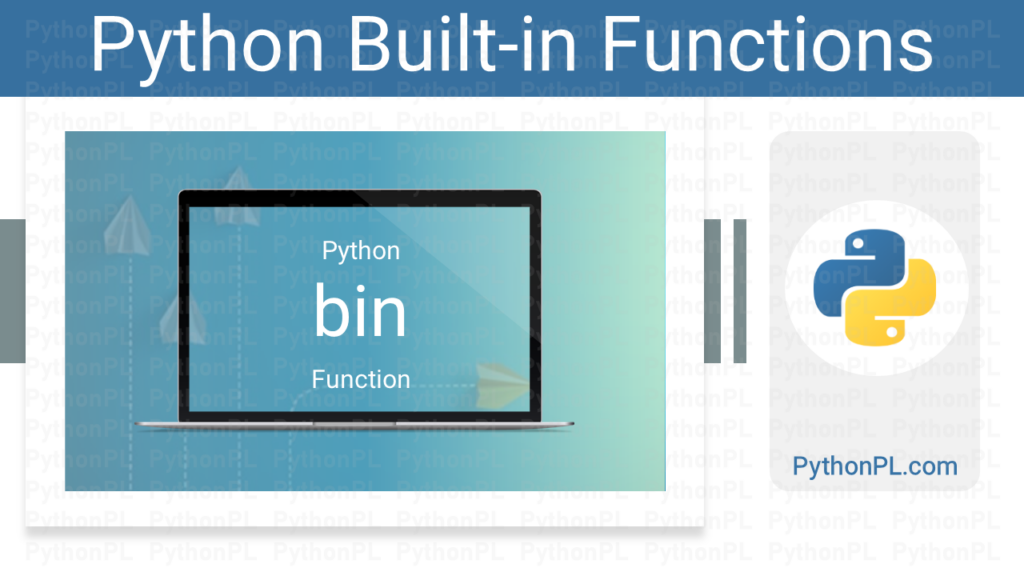Python is a versatile language that offers a wide range of functions to work with. One of these functions is the bin() function, which is used to convert a given integer into its binary representation. In this blog post, we will discuss the syntax, arguments, return value, examples, use cases, and conclusion of the bin() function.
Syntax and Arguments:
The syntax of the bin() function is as follows:
bin(number)
The bin() function takes a single argument, which is the number to be converted into its binary representation.
Arguments:
The bin() function takes only one argument, which is the number to be converted into its binary representation. The number can be of any integer type, such as int, long, etc.
Return Value: The bin() function returns a string that represents the binary value of the given number.
Examples:
Here are five unique examples that demonstrate the use of the bin() function.
Example 1: bin(10)
bin(10)
Output: 0b1010
The decimal number 10 is represented in binary as 1010. The prefix “0b” indicates that the returned value is in binary format.
Example 2: bin(255)
bin(255)
Output: 0b11111111
The decimal number 255 is represented in binary as 11111111.
Example 3: bin(16)
bin(16)
Output: 0b10000
The decimal number 16 is represented in binary as 10000.
Example 4: bin(0)
bin(0)
Output: 0b0
The decimal number 0 is represented in binary as 0.
Example 5: bin(123456789)
bin(123456789)
Output: 0b111010110111100110100010101
The decimal number 123456789 is represented in binary as 111010110111100110100010101.
When to use Python bin() function:
The bin() function can be used in a variety of applications, including:
- Data Compression: Binary representation is a commonly used technique for data compression. The bin() function can be used to convert decimal numbers into binary format for efficient storage and transmission.
- Bit Manipulation: Binary representation is also useful in bit manipulation operations. The bin() function can be used to convert decimal numbers into binary format for bitwise operations.
- Computer Science: Binary representation is the foundation of computer science. The bin() function can be used to teach binary operations and to perform binary arithmetic.
- Network protocols: In network protocols, binary representation is used to represent data packets. The bin() function can be used to convert decimal numbers into binary format for network transmission and reception.
- Cryptography: Cryptography is the art of secure communication. In cryptography, binary representation is used to encrypt and decrypt data. The bin() function can be used to convert decimal numbers into binary format for cryptographic operations.
- Image processing: In image processing, binary representation is used to represent image data. The bin() function can be used to convert image data from decimal to binary format for processing and manipulation.
- Robotics: In robotics, binary representation is used to represent robot states and commands. The bin() function can be used to convert decimal numbers into binary format for controlling robot behavior.
- Audio processing: In audio processing, binary representation is used to represent sound data. The bin() function can be used to convert audio data from decimal to binary format for processing and manipulation.
In all these applications, the bin() function plays a crucial role in converting decimal numbers into their binary representation. By using the bin() function, developers can easily manipulate binary data and perform complex operations on it.
Conclusion:
The bin() function is a simple but useful function in Python. It provides an easy way to convert decimal numbers into their binary representation. The function is widely used in data compression, bit manipulation, and computer science applications. If you are working with binary data, the bin() function is an essential tool to have in your Python toolkit.
List Of All Python Built-in Functions:
Click on the following link to view the complete list of built-in functions.