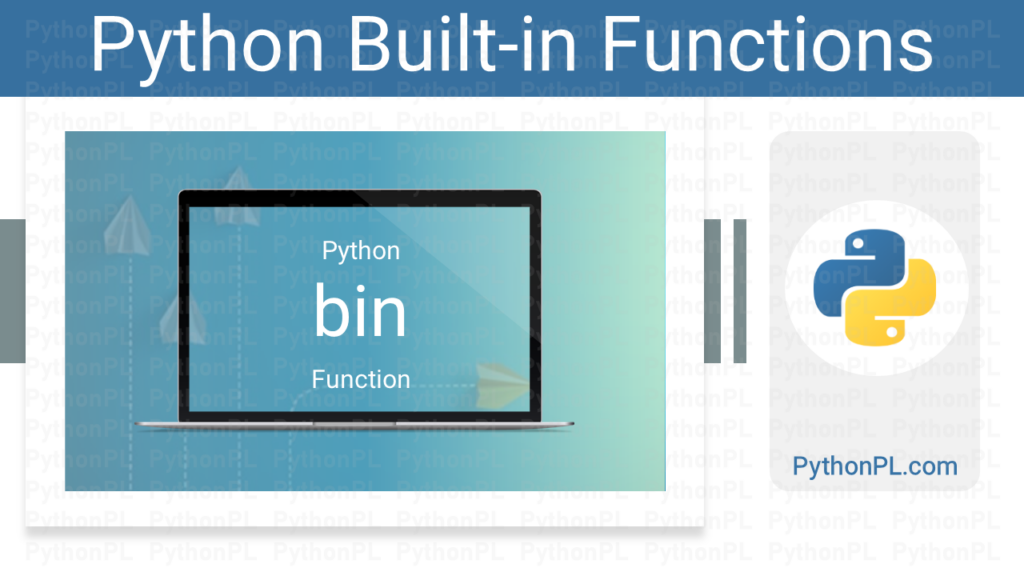Python is a powerful programming language that provides a rich set of built-in functions to help developers write efficient and concise code. One such function is the ascii() function, which converts a given object into its corresponding ASCII representation. In this blog post, we will explore the ascii() function in detail, including its syntax, arguments, return value, and several unique examples to demonstrate its use cases.
- Introduction to Python ascii() functions
- Syntax and Arguments
- Examples
- 1. Convert a Non-ASCII String to ASCII
- 2. Convert an Integer to ASCII
- 3. Convert a List of Non-ASCII Strings to ASCII
- 4. Convert a Dictionary of Non-ASCII Strings to ASCII
- 5. Check if a String is a Valid ASCII String
- When to use Python ascii() function
- Conclusion
Syntax and Arguments:
The syntax of the ascii() function is as follows:
ascii(object)
Here, object is the input that needs to be converted into its ASCII representation. It can be any object, such as a string, integer, or any iterable data type.
The ascii() function accepts only one argument, which is the object that needs to be converted into its corresponding ASCII representation.
Return Value: The ascii() function returns a string that represents the ASCII equivalent of the input object passed as an argument. This string will contain all ASCII characters from 0 to 127. If the input object has any characters outside of this range, they will be represented by their Unicode escape sequence.
Examples:
Here are the five unique examples of how the ascii() function can be used in Python
Example 1: Convert a Non-ASCII String to ASCII
string = "Héllo, Wórld!" ascii_str = ascii(string) print(ascii_str)
Output: ‘H\xe9llo, W\xf3rld!’
In this example, we have a string that contains non-ASCII characters. When we pass this string to the ascii() function, it returns the same string but with non-ASCII characters represented by their Unicode escape sequence.
Example 2: Convert an Integer to ASCII
num = 97 ascii_num = ascii(num) print(ascii_num)
Output: ’97’
In this example, we have an integer value of 97, which is a valid ASCII character. When we pass this integer to the ascii() function, it returns the ASCII equivalent of 97, which is the string “97”.
Example 3: Convert a List of Non-ASCII Strings to ASCII
str_list = ["Héllo", "Wórld!"] ascii_list = [ascii(str) for str in str_list] print(ascii_list)
Output: [‘H\xe9llo’, ‘W\xf3rld!’]
In this example, we have a list of strings, some of which contain non-ASCII characters. When we pass each string in the list to the ascii() function using a list comprehension, it returns a new list with each non-ASCII character represented by its Unicode escape sequence.
Example 4: Convert a Dictionary of Non-ASCII Strings to ASCII
string_dict = {"greeting": "Héllo", "message": "Wórld!"}
ascii_dict = {key: ascii(value) for key, value in string_dict.items()}
print(ascii_dict)
Output: {‘greeting’: ‘H\xe9llo’, ‘message’: ‘W\xf3rld!’}
In this example, we have a dictionary of strings, some of which contain non-ASCII characters. When we pass each value in the dictionary to the ascii() function using a dictionary comprehension, it returns a new dictionary with each non-ASCII character represented by its Unicode escape sequence.
Example 5: Check if a String is a Valid ASCII String
string = "Hello, World!"
ascii_str = ascii(string)
if string == ascii_str:
print("Valid ASCII string")
else:
print("Invalid ASCII string")
Output: Valid ASCII string
In this example, we have a string that contains only ASCII characters. When we pass this string to the ascii() function, it returns the same string, indicating that it is already a valid ASCII string. We then compare the original string with the ASCII string to check if they are the same. Since they are the same, we print a message indicating that it is a valid ASCII string.
When to use Python ascii() function:
The ascii() function in Python is a useful tool for working with text data that contains non-ASCII characters. It allows you to convert a given object into its corresponding ASCII representation, which is a widely-used character encoding that is supported by most computer systems. Here are some specific use cases for the ascii() function:
- Handling Text Data: If you are working with text data that contains non-ASCII characters, you can use the ascii() function to convert it into ASCII format. This can be helpful when dealing with data that needs to be transmitted over a network or stored in a database, as non-ASCII characters may not be supported by all systems.
- Validating Input: When you are taking input from users, you may want to ensure that it contains only ASCII characters. You can use the ascii() function to check if a given string is a valid ASCII string. This can help prevent errors and ensure that your program works as intended.
- Debugging: When you encounter errors or unexpected behavior in your code, it can be helpful to print out the values of certain variables to debug the problem. However, if these variables contain non-ASCII characters, they may not be displayed correctly in the console. By using the ascii() function to convert these variables to ASCII format, you can ensure that they are displayed correctly and make it easier to debug your code.
- Working with File Names: In some cases, file names may contain non-ASCII characters. When working with these files in your Python code, you can use the ascii() function to convert the file name into ASCII format. This can help ensure that the file is properly opened and read by your program.
- Data Cleaning: If you are working with data that contains non-ASCII characters, you may need to clean the data before performing any analysis. You can use the ascii() function to remove all non-ASCII characters from the data and convert it into ASCII format. This can help ensure that the data is consistent and can be properly analyzed.
Another use case for the ascii() function is when you need to check if a given string is a valid ASCII string. This can be important when dealing with data that needs to be transmitted over a network or stored in a database, as non-ASCII characters may not be supported by all systems.
Conclusion:
The ascii() function is a useful tool for working with text data in Python. By understanding its syntax, arguments, return value, and use cases, you can leverage the power of this built-in function to write more efficient and effective code.
List Of All Python Built-in Functions:
Click on the following link to view the complete list of built-in functions.