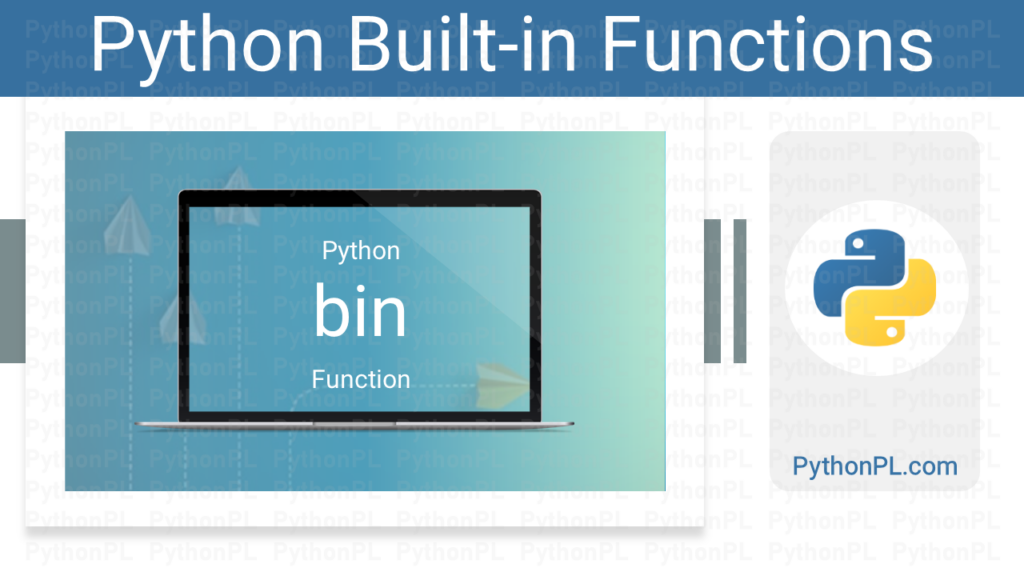Python Keywords are predefined set of reserved words that have a special meaning and purpose within the language. They are used to define the syntax and structure of the code, and they cannot be used as variable names or function names. These Keywords cannot be used as identifiers in the python programming language. In this blog post, we will take a closer look at Python keywords and their usage.
What are Python Keywords?
There are 35 keywords in Python, and they are as follows.
| True | False | None | and | or | as | from |
| if | import | in | assert | async | await | break |
| is | lambda | nonlocal | not | continue | def | del |
| global | class | elif | finally | for | with | yield |
How Python Keywords are used in Python code?
Let’s dive into each of these keywords and see what they mean and how they are used in Python code.
Value Keywords: True, False, None
These keywords represent the Boolean values False, True, and the special object None. These values are used in logical expressions, comparisons, and function return statements.
Operator Keywords: and, or, not
These keywords are used in Boolean expressions to combine or negate conditions. For example, x and y evaluates to True if both x and y are True, x or y evaluates to True if either x or y (or both) are True, and not x evaluates to True if x is False.
Conditional statements Keywords: if, elif, else
These keywords are used for conditional statements. The if statement tests a condition and executes a block of code if the condition is true. The elif keyword provides additional conditions to test if the first condition is false. The else keyword provides a fallback block of code to execute if all previous conditions are false.
Loop Statements Keywords: for and while
These keywords are used for loop statements. The for loop is used to iterate over a sequence of values, while the while loop is used to execute a block of code if a condition is true.
control the flow of loops Keywords: break and continue
These keywords are used to control the flow of loops. The break keyword is used to exit a loop prematurely, while the continue keyword is used to skip the current iteration and move on to the next one.
Structure Keywords: def ,lambda, and class
These keywords are used for defining functions. The def keyword is used to define a named function, while the lambda keyword is used to define an anonymous function (also known as a lambda function). This class keyword is used to define a class.
Returning Keywords: return and yield
This keyword is used inside a function to return a value to the caller.
Exception handling Keywords: try, except, finally, raise, assert
These keywords are used for exception handling. The try block contains code that might raise an exception, and the except block catches and handles the exception. The finally block contains code that is always executed, whether an exception is raised or not. The raise keyword is used to raise an exception manually. The assert keyword is used to test if a condition is true, and raise an exception if not
Context management Keyword: with
This keyword is used for context management. It provides a way to guarantee that a block of code is executed with a given resource (such as a file) properly cleaned up when the block is exited.
Import Keywords: as and from
These keywords are used for importing and aliasing modules and objects.
Python keywords, description, and example
Here’s a table with Python keywords, their descriptions, and example usage.
| Keyword | Description | Example |
|---|---|---|
| False | Boolean value representing false | x = False |
| True | Boolean value representing true | y = True |
| None | Special object representing absence of a value | z = None |
| and | Logical operator for ‘and’ | if x > 0 and y < 10: |
| or | Logical operator for ‘or’ | if x == 0 or y == 0: |
| not | Logical operator for ‘not’ | if not x == y: |
| if | Conditional statement, executes a block of code if a condition is true | if x > 0: |
| elif | Additional condition for if statement | elif x < 0: |
| else | Fallback block of code for if statement | else: |
| for | Loop over a sequence of values | for i in range(10): |
| while | Loop while a condition is true | while x < 10: |
| break | Exit a loop prematurely | if x == 0: break |
| continue | Skip the current iteration and move on to the next one | if x == 0: continue |
| def | Define a named function | def my_function(x, y): |
| lambda | Define an anonymous function (lambda function) | f = lambda x: x**2 |
| return | Return a value from a function | def my_function(x, y): return x + y |
| class | Define a class | class MyClass: |
| try | Start a block of code for exception handling | try: |
| except | Define a block of code to handle an exception | except ValueError: |
| finally | Define a block of code to execute after try/except blocks | finally: |
| raise | Raise an exception manually | raise ValueError(‘Invalid input’) |
| with | Context management for resources (e.g. file) | with open(‘myfile.txt’, ‘r’) as f: |
| as | Alias for modules and objects | import numpy as np |
| from | Import specific objects from a module | from mymodule import my_function |
| assert | Test if a condition is true, and raise an exception if not | assert x > 0 |
I hope this table helps you understand Python keywords better with practical examples!
How Do Python Keywords Work?
Python keywords work by providing a predefined set of instructions to the interpreter. When a Python program is executed, the interpreter scans the code and identifies the keywords. It then executes the instructions associated with each keyword.
For example, the “if” keyword is used to define a conditional statement in Python. When the interpreter encounters an “if” statement in the code, it evaluates the condition specified in the statement and executes the code block associated with the “if” statement if the condition is true.
Why Are Python Keywords Important?
Python keywords are important because they help to define the syntax and structure of the language. They provide a consistent set of instructions that programmers can use to create complex programs with ease. They also help to make the code more readable and understandable, as the use of keywords makes it clear what each part of the code is doing.
Another important aspect of Python keywords is that they cannot be used as variable names or function names. This ensures that the code is well-structured and organized and helps to prevent errors and bugs that can arise from naming conflicts.
Conclusion:
Python keywords are an essential part of the language, and they provide a consistent set of instructions that programmers can use to create complex programs with ease. By using keywords, Python programs are more readable, organized, and less prone to errors and bugs. Understanding the role and purpose of keywords is essential for any programmer who wants to become proficient in Python.