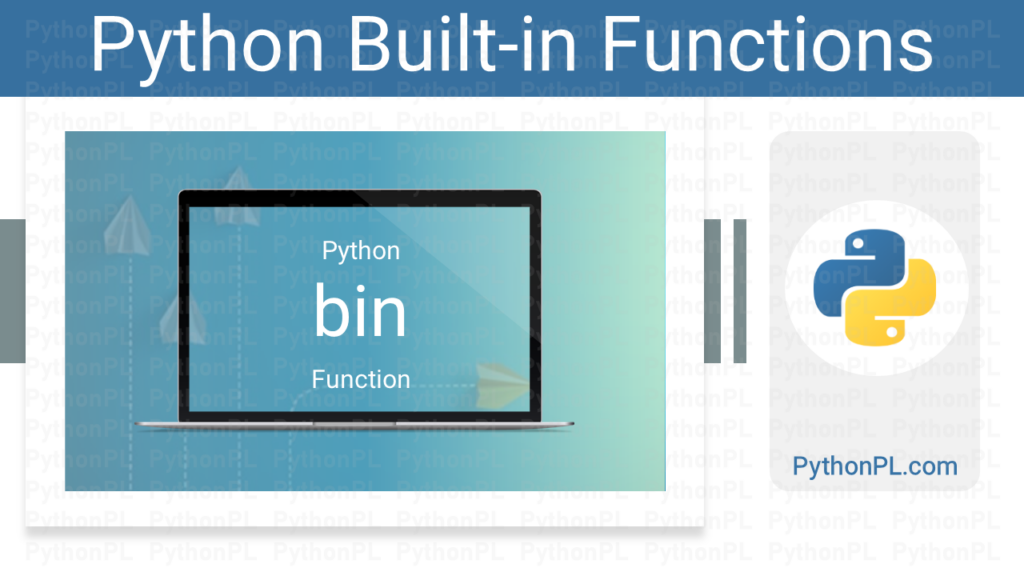Python is a versatile and powerful programming language with a wide array of built-in functions that simplify common tasks. One such function is min(), which allows you to find the smallest element in an iterable, be it a list, tuple, or any other iterable object. In this blog post, we’ll delve into the min() function, covering its syntax, arguments, return value, and provide five practical examples to illustrate its usage. Let us discuss when to use this function and conclude with a summary of its benefits.
- Introduction to Python min() functions
- Syntax and Arguments
- Examples
- 1. Finding the Minimum Element in a List
- 2. Using a Key Function for Custom Comparison
- 3. Finding the Minimum Element in Multiple Lists
- 4. Handling an Empty Iterable with a Default Value
- 5. Finding the Earliest Date
- When to use Python min() function
- Conclusion
Syntax and Arguments:
The min() function in Python has the following syntax:
min(iterable, *iterables, key=None, default=object(), /)
Arguments:
iterable (required): The primary argument is the iterable from which you want to find the minimum value.
*iterables (optional): Additional iterable arguments can be provided to find the minimum value across multiple sequences.
key (optional): You can pass a key function to customize the comparison logic for finding the minimum value.
default (optional): You can specify a default value that will be returned if the iterable is empty.
Return Value:
The min() function returns the smallest element from the specified iterable(s), according to the comparison logic provided by the key function, if used. If the iterable is empty and no default value is specified, it raises a ValueError. Otherwise, it returns the specified default value.
Examples:
Let’s explore the min() function with five practical examples to illustrate its usage.
Example 1: Finding the Minimum Element in a List
numbers = [10, 5, 8, 15, 3]
minimum = min(numbers)
print("The minimum number is:", minimum)
Output: The minimum number is: 3
In this example, we use min() to find the smallest number in a list.
Example 2: Using a Key Function for Custom Comparison
words = ["apple", "banana", "cherry", "date"]
shortest_word = min(words, key=len)
print("The shortest word is:", shortest_word)
Output: The shortest word is: date
Here, we find the shortest word in a list of strings using the key argument to customize the comparison based on string length.
Example 3: Finding the Minimum Element in Multiple Lists
list1 = [5, 10, 15]
list2 = [3, 12, 9]
minimum = min(list1, list2)
print("The minimum value across lists is:", minimum)
Output: The minimum value across lists is: [3, 12, 9]
You can use min() with multiple iterables to find the minimum across all of them.
Example 4: Handling an Empty Iterable with a Default Value
empty_list = []
default_value = 100
result = min(empty_list, default=default_value)
print("The minimum value is:", result)
Output: The minimum value is: 100
In this case, we provide a default value to prevent a ValueError when the iterable is empty.
Example 5: Finding the Earliest Date
from datetime import date
dates = [date(2023, 9, 1), date(2023, 9, 15), date(2023, 8, 25)]
earliest_date = min(dates)
print("The earliest date is:", earliest_date)
Output: The earliest date is: 2023-08-25
You can also use the min() function to find the earliest date in a list of datetime.date objects.
When to use Python min() function:
You should consider using the min() function when you need to find the smallest element in an iterable or when you want to customize the comparison logic using the key argument. It is particularly handy for tasks such as:
- Finding the minimum or maximum value in a list of numbers.
- Identifying the earliest or latest date in a list of dates.
- Selecting the smallest or largest item based on a specific attribute in a list of objects.
Conclusion:
The Python min() function is a versatile tool for finding the minimum element within iterable objects. Whether you’re working with numbers, strings, dates, or custom objects, you can use min() to easily obtain the smallest value. With the ability to customize comparison logic using the key argument and handle empty iterables with default values, this function is a valuable addition to any Python programmer’s toolkit.
List Of All Python Built-in Functions:
Click on the following link to view the complete list of built-in functions.