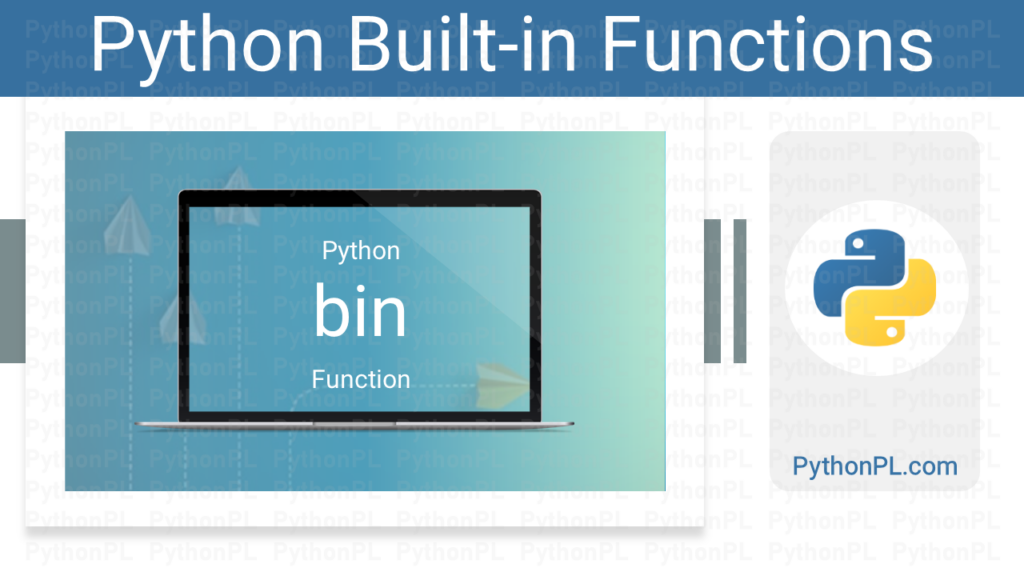One of the most frequently used functions in Python is the print function. In this blog post, we will explore the Python print function in detail, including its syntax, arguments, return value, five unique real-time examples with titles and outputs, and use cases of the function.
Syntax of the Python print function:
The syntax of the Python print function is straightforward. It takes one or more arguments and prints them to the standard output. The general syntax is as follows:
print(value1, value2, ..., sep=' ', end='\n', file=sys.stdout, flush=False)
Here, value1, value2, … are the values that you want to print. The sep argument is used to separate the values. By default, it is set to a single space character. The end argument is used to specify what should be printed at the end of the output. By default, it is set to a newline character. The file argument is used to specify the output file. By default, it is set to sys.stdout, which is the standard output. The flush argument is used to specify whether the output should be flushed immediately or buffered. By default, it is set to False.
Arguments and return value of the Python print function:
The print function in Python can take any number of arguments, including zero. It can print strings, numbers, variables, and expressions. It can also print multiple values separated by a delimiter using the sep argument. The return value of the print function is always None.
Examples:
Here are five unique examples that demonstrate the use of the print() function.
Example 1: Printing a string
print("Hello, World!")
This example demonstrates how to print a string using the print function.
Output: Hello, World!
Example 2: Printing a variable
name = "John"
print("My name is", name)
This example demonstrates how to print a variable using the print function.
Output: My name is John
Example 3: Printing multiple values with a separator
age = 30
height = 5.5
print("Age:", age, "Height:", height, sep=" | ")
This example demonstrates how to print multiple values with a separator using the sep argument.
Output: Age: | 30 | Height: | 5.5
Example 4: Redirecting output to a file
with open("output.txt", "w") as f:
print("Hello, World!", file=f)
This example demonstrates how to redirect the output to a file using the file argument.
Output: (output.txt contains “Hello, World!”)
Example 5: Flushing the output immediately
import time
for i in range(10):
print(i, end=" ")
time.sleep(1)
print("\r", end="", flush=True)
This example demonstrates how to flush the output immediately using the flush argument. It prints the numbers from 0 to 9 with a delay of 1 second between each number.
Output: 0 1 2 3 4 5 6 7 8 9
Use cases of the Python print function
The Python print function is used in many applications, such as:
- Debugging: The print function is often used to print the values of variables and expressions for debugging purposes.
- Logging: The print function can be used to log messages to a file or console for debugging and monitoring purposes.
- Data analysis: The print function can be used to print the results of data analysis, such as the mean, median, and standard deviation of a dataset.
- Machine learning: The print function can be used to print the progress of a machine learning model during training.
- User interaction: The print function can be used to print messages to the user, such as prompts and error messages.
Conclusion:
The Python print function is a versatile function that is used for printing values to the standard output. It can take any number of arguments and print strings, numbers, variables, and expressions. It can also print multiple values separated by a delimiter, redirect the output to a file, and flush the output immediately. The print function is used in many applications, such as debugging, logging, data analysis, machine learning, and user interaction. Understanding the syntax and arguments of the print function is essential for writing efficient and effective Python code.
List Of All Python Built-in Functions:
Click on the following link to view the complete list of built-in functions.